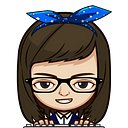Member-only story
How to Fix PhpMyAdmin MySQL “Cannot Connect: Invalid Settings” Issue
3 min readJan 23, 2025
This is a common issue, particularly when using local servers like XAMPP. It often happens when MySQL cannot authenticate with the password you previously used. If you’re facing this problem, this guide will walk you through the solution.
Problem
PhpMyAdmin displays the error: “Cannot connect: invalid settings.”
Solution
To resolve this issue, follow these steps:
1. Locate the config.inc.php File
- Navigate to the
phpMyAdminfolder within your local server installation directory (e.g.,C:\xampp\phpMyAdminon Windows). - Open the
config.inc.phpfile in your preferred text editor (e.g., Notepad++, VS Code).
2. Look for AllowNoPassword Setting
Search for the following line in the file:
$cfg['Servers'][$i]['AllowNoPassword'] = true;This line specifies whether phpMyAdmin will allow connections without a password.